In this article we will create a Journal Line Definition. You will basically apply the steps learnt thus far into practical implementation.
However to create a Journal Line Definition, we need to create the following
1. Journal Entry Description for journal line description2. Journal Line Type to mainly define credit or debit3. Account Derivation Rules for CCID used in journal line
Therefore typically, two set of JED,JLT and ADR’s are required, with one set each for Credit line, and the other set for the debit line.
In this article, we will create these three components.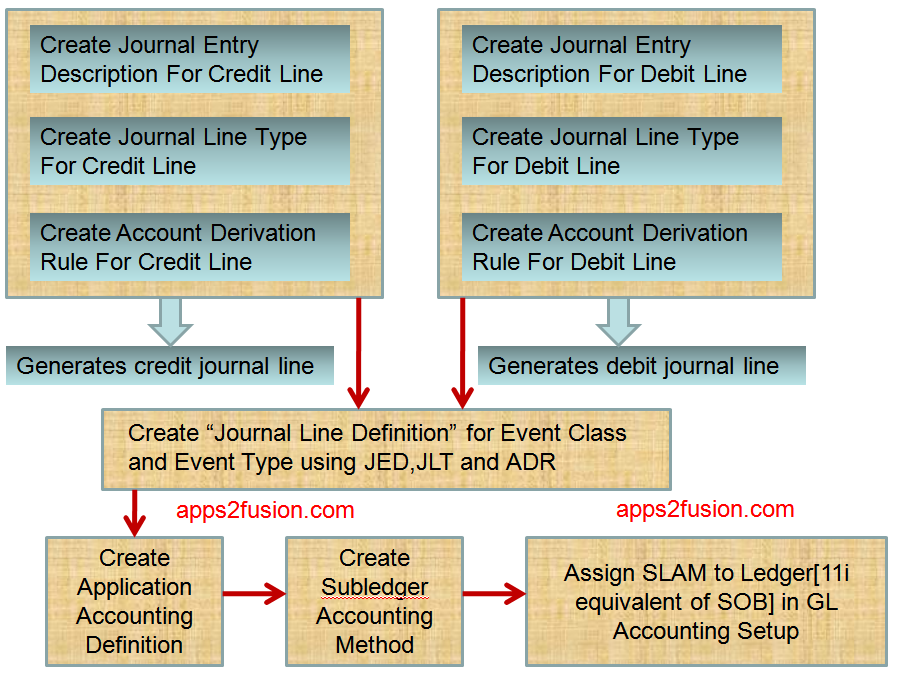
Go to a subledger like Payables and within the SLA menu as shown below, you can open the Journal Enty Description screen. Click on New to create a new JED.
However to create a Journal Line Definition, we need to create the following
1. Journal Entry Description for journal line description2. Journal Line Type to mainly define credit or debit3. Account Derivation Rules for CCID used in journal line
Therefore typically, two set of JED,JLT and ADR’s are required, with one set each for Credit line, and the other set for the debit line.
In this article, we will create these three components.
Go to a subledger like Payables and within the SLA menu as shown below, you can open the Journal Enty Description screen. Click on New to create a new JED.
Create a new Journal Entry Description named ANIL_JED. We will use this for generating the Journal Line Description for both the credit and the debit lines.
The journal line description can be constructed by clicking on Details button. The description of the journal line can be a static text or dynamic text based on database sources within SLA or the combination of the two.
Here we are using the Supplier Name to construct the journal line description.
In addition to the dynamic journal line text, SLA allows you to put conditions.
For example
IF CONDITION1=TRUE, then Journal Line Description should be abcd
ELSE IF CONDITION2=TRUE, then Journal Line Description should be defg
Click on condition button to define the condition
After defining the Journal Entry description, now we can create Journal Line Type named ANIL_JLT_CREDIT for the credit line of the journal.
Specify the Transfer to GL in Summary or Detail mode. Also specify Merge, as explain in image below
Use the Payables setup option as source to build condition for JLT
In this example, we want to build a condition for “Journal Line Type” eligibility depending upon whether in the Payables Options Screen has Automatic Offset Method is set to None or Balancing or Account. In the above condition, we have placed an OR condition.
You can for example also build a condition based on Invoice Distribution type as shown below.
Next we need to define the Account Derivation Rule
Here we are creating an account derivation rule for the credit line.
An ADR can either return a full CCID or a specific segment. The values can be sourced either statically or from existing seeded dynamic sources in SLA. These seeded sources are mapped to database tables.
We are stating that this specific ADR named ANIL_LIABILITY_ADR will return a constant value in company segment
In the above image you will see that the value for Company segment can be derived from the corresponding value set.
As below, it is also possible for the specific ADR to return a full segment combination. In fact you can specify conditions within an ADR. When CONDITION1=TRUE then segment combonation a.b.c.d is returned or when CONDITION2=TRUE then d.e.f.g combination is returned for your account.
For the debit side, we are saying that the Account segment must always be 7450
The conditions can be defined. But conditions as evaluated as per the priority.
Finally we create a Journal Line Definition.
Here everything hangs together, JLTJLD,ADR=Journal Line Defnition
As shown below, we are saying that the CCID for the Credit Line of the journal will be calculated from ANIL_LIABILITY_ADR
And the CCID for the debit line will be calculated by the CCID value in Invoice Distribution line, with the specific segment from Account segment being replaced as per ANIL_EXPENSE_ADR.
For example, if the CCID in AP_INVOICE_DISTRIBUTION equates A.B.C.D.E.F then your journal line debit entry will be A.B.7450.D.E.F
No comments:
Post a Comment